Outbase will be closing down from 31st October 2024. Thanks for your support along the way, if you have any questions please contact us before then on the chat below

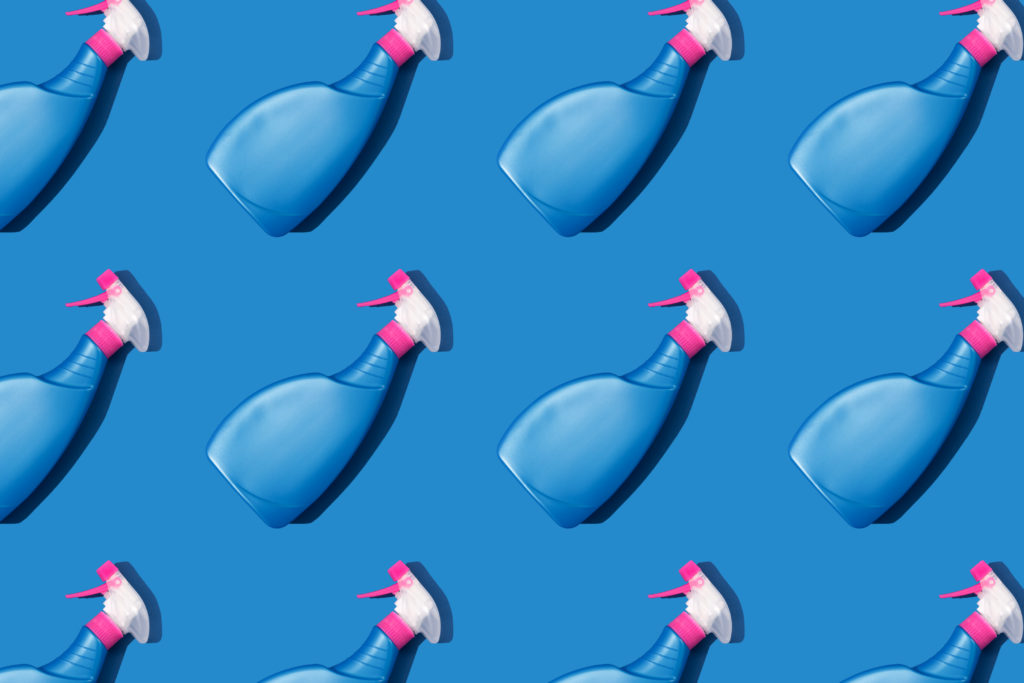
You might’ve heard the term “data cleaning”, but what actually is it? Why is it important? And how do you actually “clean” data? We’ll break it down in this blog.
Data cleaning is the process of fixing or removing errors, inconsistencies, and inaccuracies in your data. Doesn’t everything feel better after a good clean? Your data’s no different.
When you “clean” data, you go through it thoroughly to make sure things like missing info, duplicate entries, and generic/invalid emails are either corrected or removed.
Cleaning your data ensures it’s reliable and accurate, and will ultimately be more effective for you to work from. It also makes it easier to analyze and draw meaningful insights.
Plus, clean data increases your email delivery rates and reduces the number of messages that bounce back. So if you’re doing any form of digital sales outreach, your data needs to be fresh.
Cleaning data takes time and patience, but it’s absolutely essential. The process can be broken down into five simple steps:
Before you get started, it’s important to remember that your data set will probably be a lot smaller after you’ve cleaned it. And that’s ok! You have to be ruthless when you clean out junk, and clean data is good data. Size doesn’t matter… it’s better to have a smaller amount of relevant contacts than a load of irrelevant ones.
Before you to get cleaning up that dirty data, decide what aspects of your contact information you actually want to record. Fields such as first name, surname, company name, job title etc are all good for an enriched data set.
What you choose to record might differ from other businesses, e.g. you might decide you don’t need “company size” as a field, but that “location” is a must-have. Decide this from the outset, and you’ll have a clear set of fields to work from.
Now you know the fields you need to populate, you can run through the data and spot any gaps. If you come across any missing values under those fields, decide how you want to handle them. You can either remove the whole contact, or replace that value with an estimate.
Those pesky dupes… it’s bound to happen when you have more than one person using a database. If you spot any duplicate entries while running through your data, you can either merge them together into one entry, remove the less useful one, or remove them all (if they aren’t valuable entries).
It goes without saying that any errors should be fixed! Obvious errors like misspellings, odd formatting, and values that clearly don’t match anything else in the list are easy enough to spot and correct.
Other mistakes might only come to light once you start using the data set. Especially if you have a large list of contacts. Manually double-checking the data against outside sources takes time, but will ensure your efforts aren’t wasted when it comes to start contacting those people.
So you could do everything yourself… or you could take advantage of Outbase’s ready-cleaned data and start reaching out to millions of verified individuals, today. See how it works.
info@, hello@, sales@… we don’t want them in our dataset 💁♀️. All your business activity should be geared towards individuals, and you can’t personalize your messages if it’s going to a group address. So try to find a unique email, or get rid of the entry.
After following these five steps, you should be left with a sparkling clean set of data that’s ready to be used effectively.
Dusting off your data takes time and effort, but it’s so important to keep on top of it. However, if you’re finding yourself spending more time trawling through your database than working on your business, then it’s time to get some tools to help.
Outbase has a database of over 230 million B2B contacts – and they all come ready-cleaned. We check each contact using a number of different sources, so you’re always working from accurate details of real and verified people.
Outbase runs in the background while you focus on growing your business. So why waste time on spreadsheets and outdated contact lists? Try Outbase for free today and your first campaign could be live in just five minutes!