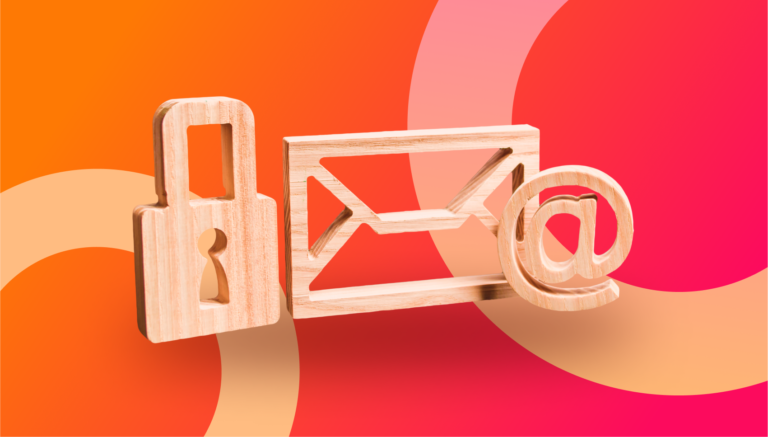Introduction
In today’s digital landscape, email remains a powerful tool for connecting with customers and driving business growth. For small businesses using SaaS platforms like Outbase, maintaining and monitoring email domain health is crucial to ensure messages reach the intended audience and protect the domain’s reputation. This guide covers essential practices to help your business succeed in email marketing.
Understanding Email Domain Health
Email domain health involves several factors that influence the success and reliability of your email communications. Poor domain health can result in emails being flagged as spam or, worse, your domain getting blacklisted. Key components include:
- Domain Reputation: Determined by how your domain is perceived by email service providers (ESPs) based on your sending practices.
- Deliverability Rates: The percentage of emails that successfully reach recipients’ inboxes.
- Spam Complaints: High complaint rates can harm your domain reputation.
- Bounce Rates: High bounce rates may indicate issues with your email list or domain settings.
Why is Email Domain Health Important?
Keeping your email domain in good health is like maintaining your car—essential for a smooth ride. Here’s why:
- Improved Deliverability: Ensures emails land in the inbox, not the spam folder.
- Reputation Management: Protects your business’s credibility and trustworthiness.
- Higher Engagement: More emails in the inbox increase chances of engagement and conversion.
- Compliance: Helps adhere to regulations like GDPR and CAN-SPAM.
Best Practices for Email Domain Health and Monitoring
1. Authenticate Your Domain
Imagine showing up to a party without an invitation—awkward, right? Authentication is your email’s invitation to the inbox party. Make sure your domain uses SPF, DKIM, and DMARC. These protocols tell ESPs that your emails are legit, reducing the chances of them being mistaken for spam. Outbase highly recommends setting these up for smooth sailing in your outreach efforts.

2. Monitor Your Domain’s Reputation
Outbase offers a nifty Deliverability Test feature that acts like a health check-up for your email campaigns. It provides insights into spam risks, inbox placement, and your sender reputation. By regularly using this feature, you can:
- Keep an eye on how ESPs perceive your domain.
- Spot and fix issues that might send your emails to spam.
- Ensure your emails are as welcome as a warm cup of coffee in the inbox.
- Analyze and improve your campaign strategies with data-driven insights.
3. Clean Your Email List
Before uploading your list of contacts and companies, remove any irrelevant data or emails that have resulted in bounce-backs. Outbase’s email finding and verification process helps ensure you target valid email addresses, removing any that bounce back from future sequences.
4. Segment Your Audience
Segmenting your email list allows for sending targeted, relevant content to different groups. This improves engagement and reduces spam complaints. Outbase allows creating multiple campaigns for different segments, enabling personalized outreach. Update your lists regularly, especially when using Outbase data, to reflect the latest changes in prospects’ job experiences.
5. Monitor Bounce Rates and Complaints
High bounce rates can signal issues with your email list, while high spam complaints can damage your domain reputation. Address any complaints promptly and use Outbase’s Compliance Hub to manage these issues effectively. Utilize templates from Outbase’s Sales Navigator to draft responses that maintain a professional and personalized touch.
6. Use a Dedicated IP Address
If possible, use a dedicated IP address for your email campaigns. This gives you better control over your domain’s reputation, as it’s not affected by others’ sending practices.
7. Warm-Up Your domain
When starting with a new IP address, gradually increase the email volume to build a positive reputation with ESPs. Begin with a low volume of around 10-15 new prospects per day, and after two weeks, slowly increase the volume, ensuring not to exceed 50 new prospects per day per email domain.
8. Provide an Easy Unsubscribe Option
Make it easy for recipients to unsubscribe from your emails, reducing the chances of them marking your emails as spam. Outbase automatically adds unsubscribed prospects to an exclusion list, which you can analyze for trends in industry, size, or job titles.
9. Monitor Engagement Metrics
Track key engagement metrics like open rates, click-through rates, and conversions. High engagement signals to ESPs that your content is valuable, which can improve deliverability. Use Outbase’s Check Wording tool to refine your email content, ensuring it is free of spam words and is concise and engaging.
10. Be Consistent with Sending Practices
Maintain a consistent sending schedule and avoid sudden spikes in volume. Consistency helps build a stable reputation with ESPs. If you plan to increase daily outreach, consider using multiple email domains to maintain good deliverability rates and domain reputation.
Conclusion
Email domain health and monitoring are like the secret ingredients in a winning recipe for successful email marketing. By following these best practices, you can ensure your emails reach the right people, maintain a positive domain reputation, and enjoy higher engagement rates. So, keep your email engine tuned, stay consistent, and watch your business email game soar to new heights. Happy prospecting!